Tedra and Chaa are teaching together for certain subjects for samugaku students.
テドラと茶々が侍学園の生徒に授業を行いました。
This week, we held a basics of Illustrator class for interested students. The class was mainly targeted at complete beginners, letting them have a first chance to use this graphic designer staple program.
今週は、希望者を対象にIllustratorの基礎クラスを開催しました。 このクラスは主に完全な初心者を対象としており、グラフィック デザイナーの定番プログラムを初めて使用する機会になりました。
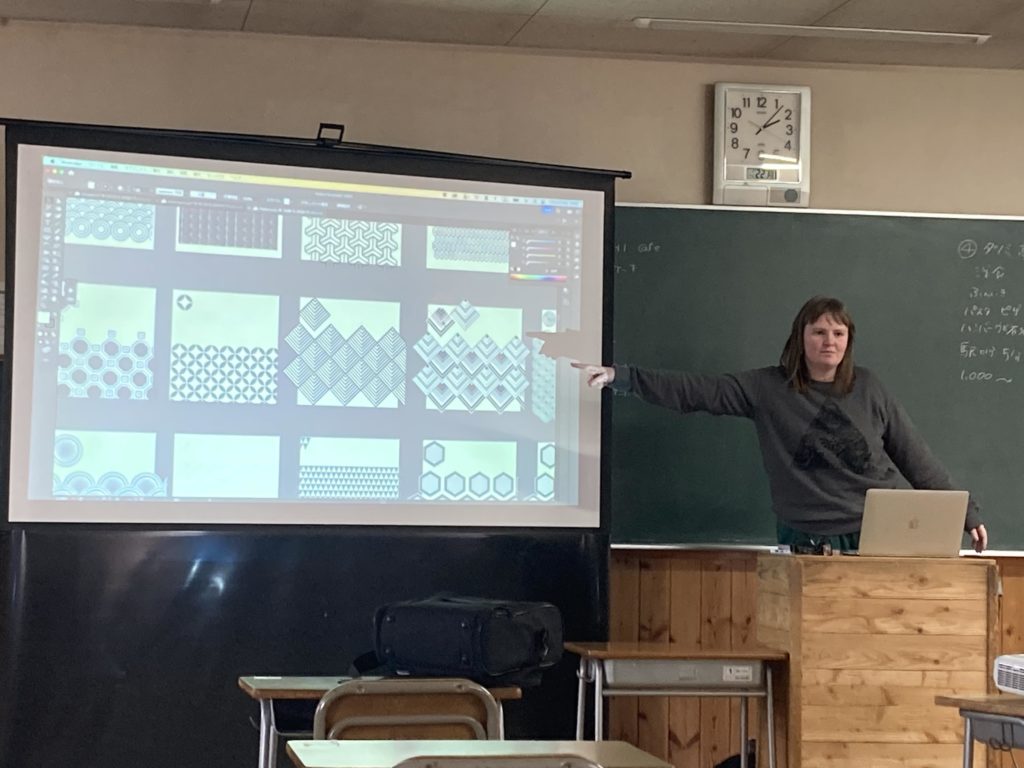
We started with a short lecture about some design basics, such as the difference between RGB color for screens and CMYK color for physical print. We also learned about different ways of measuring sizes, for example pixels for web-based graphics or millimeters for print sizes.
私たちは、画面の RGB カラーと紙の印刷の CMYK カラーの違いなど、デザインの基本についての短い講義から始めました。 また、Web ベースのグラフィックのピクセルや印刷サイズのミリメートルなど、サイズを測定するさまざまな方法についても学びました。
After that the students were able to jump in and get hands on with their own computers. We started with some of the foundational tools – the Pen Tool, Shape Tool, layers, Text Tool, fonts, sizes, manipulating objects, and so on.
その後、生徒たちは早速自分のコンピューターを操作することができました。 まず、ペン ツール、シェイプ ツール、レイヤー、テキスト ツール、フォント、サイズ、オブジェクトの操作などの基本的なツールのいくつかから始めました。

Although these may seem simple, as the students had never used this type of professional program before, it was quite challenging at first to get used to how to use the touch pad to properly create new shapes, and learn the basics of colors like hue, saturation, lightness and darkness.
簡単そうに見えるかもしれませんが、生徒たちはこれまでこの種の専門的なプログラムを使用したことがなかったため、タッチパッドを使用して新しい形状をうまく作成する方法に慣れたり、彩度、明度、暗さ、色合いなどの色の基本を学ぶのは最初は非常に困難でした。
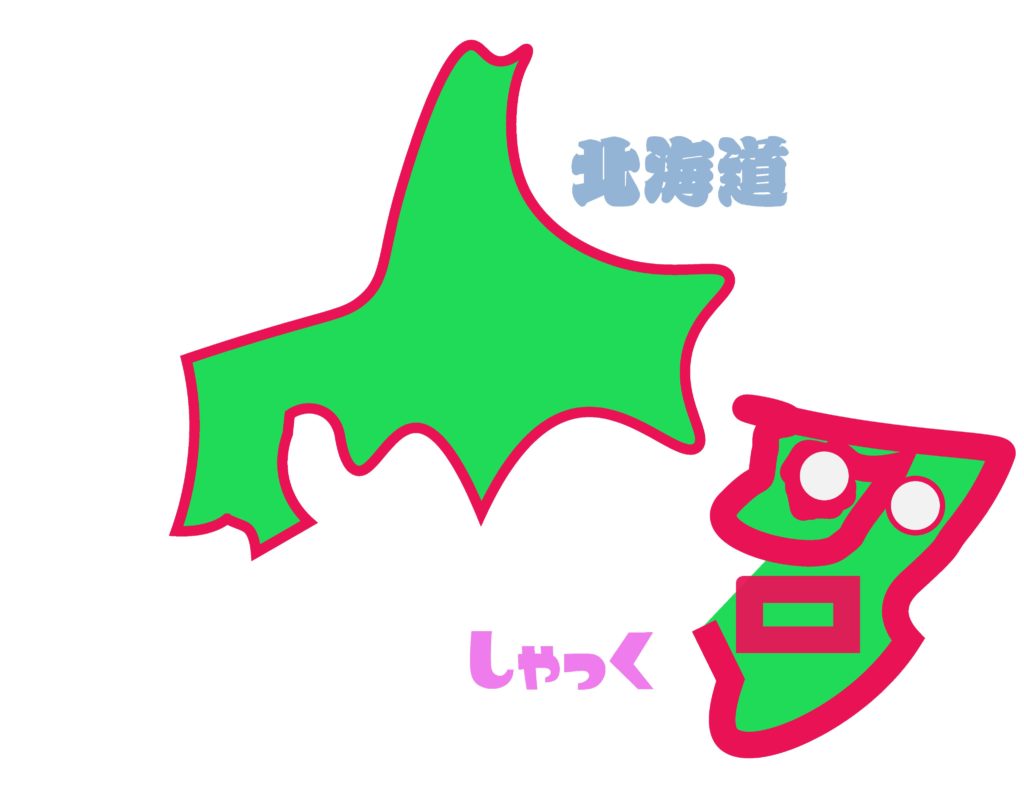

Overall, the students enjoyed creating their own designs, and this time we didn’t focus too much on making anything according to specific design principles, but just letting them get used to the tools.
We hope we will try using Illustrator again soon.
全体として、生徒たちは自分のデザインを作ることを楽しんでおり、今回は特定のデザイン原則に従って何かを作ることにあまり重点を置かず、ただツールに慣れてもらうだけにしました。
近いうちにもう一度 Illustrator を使ってみたいと思います。